|
ADG 3D Exporter 3.0 for 3DStudio MAX3®.
FREE for Non-Commercial Use!
Plug-in for 3DStudio MAX3®. ADG Exporter 3.0 enables file export from 3DStudio MAX3® to
ADG File Format for WEB Publishing (Albatross Design Group, Inc. File Format, Copyright © 1999-2002.)
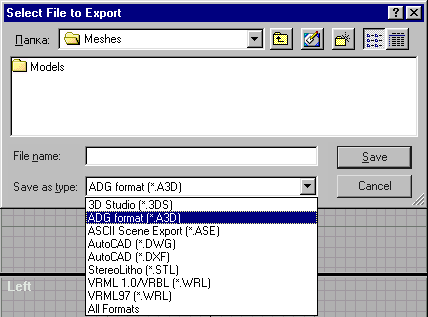
Minimum System Requirements
- 3DStudio MAX3 ®
- Intel ® - compatible CPU (150 MHz or higher)
- Windows ® 95/98/2000
- 64 MB RAM
Installation
1. To install, simply unzip the zip file and run Setup.exe.
The installer will automatically locate 3DStudio
MAX3 ® installation directory on your hard drive and copy
ADG Exporter 3.0 into appropriate plug-in directory.
If it has a problem locating it, please, find it manually.
As usually it c:\3DSMAX3\Plugins\, or you can
get it from 3DStudio MAX3 ® Help.
2. Follow the installation instruction on your screen.
Supported Properties
1. Multiple meshes within a scene
2. Standard materials
3. Diffuse, Ambient and Specular color
4. Multiple non-procedural texture maps
5. Contour transparency texture maps
6. Reflection texture maps
7. Key-framed animation
Exporting Files from 3DStudio MAX3 ® to ADG File Format
1. Select File-Export.
2. In the Select File to Export dialog box, type a file name, for example, ("yourfile.adg") and select the ADG format (*.ADG) file type.
3. Select a location for the saved file, then click Save.
Important: There will be created (*.jpg) file, related to the texture materials & ADG Java Viewer 4.0 file - ADGview.jar. Do not separate them from the (*.adg) files to a different directory!
Viewing ADG Files using ADG Viewer 4.0
1. Download ADG VIEWER 4.0
2. Install an ADG Viewer 4.0 according to the installation instruction.
3. Launch ADG Viewer and select the appropriate ADG file ("yourfile.adg") from the File-Open menu.
Embedding ADG Composition into Your WEB Site.
- Press Save button to store composition into .ADG format file.
- HTML page will be created automatically, for example "yourname.html" .
- Upload from the ADG Viewer Directory to appropriate Web Site Directory.
- Upload files ADGview.jar, "yourname.html", "yourfile.adg" and "yourfile.jpg" you've just created earlier to the same Web Site Directory.
Viewing 3D Compositions through the WEB Browser on the Internet
Use a standard Web Browser. Type proper web address of the HTML page "yourfile.html", you've just uploaded. No special plug-in required.
License
You may use this software for FREE for non-commercial purposes only; otherwise you must either buy a commercial version of software from ADG or remove it from your computer and stop using it. Please, read carefully License Agreement for more information. Every time you create the ADG File for commercial displaying it on the Internet/Intranet you have to obtain a License for ADG panorama & ADG File (buy ADG Registration Key). If ADG File does not have a Commercial License properly you will see a watermark in Java Viewer 4.0 "Non-Commercial License".
Click here to purchase ADG Registration Keys. You will receive a registration code by E-mail. For quantity discount, please, contact our
Sales Department.
Support
If you have a technical problem, question or comment, please send e-mail to
support@albatrossdesign.com
Download Now
Free for Non-Commercial Use, $149.00 for Commercial Use.
|